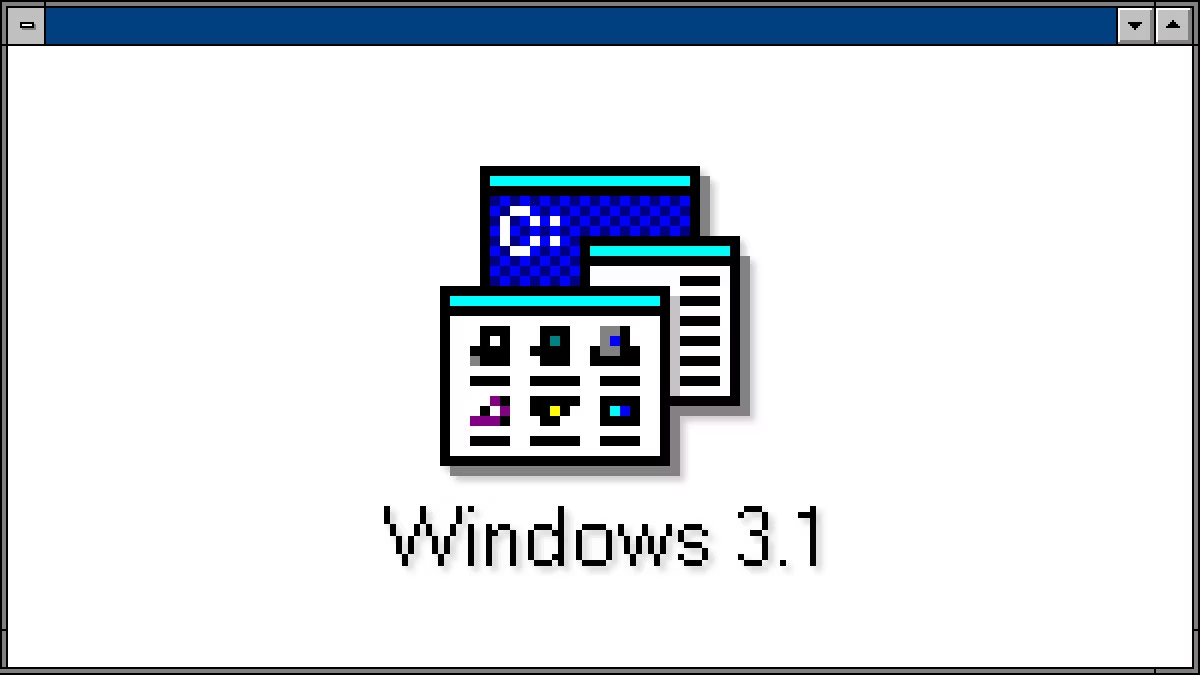
Windows 3.1: The Birth of the Graphical User Interface
By Adedayo Oyetoke, Published on: August 17th 2024 5 min, 938 word Views: 733
In the early 1990s, the computing world was on the brink of a revolution. The command-line interfaces (CLI) that dominated the landscape were powerful but intimidating to the average user. The introduction of graphical user interfaces (GUIs) changed everything, making computers more accessible and intuitive. One of the most significant milestones in this transformation was the release of Windows 3.1 by Microsoft in 1992. This operating system marked a pivotal moment in the evolution of personal computing, bridging the gap between the complexity of DOS and the user-friendly interfaces we take for granted today.
What is the First Windows Graphical User Interface?
While Windows 3.1 was not the first GUI for Windows—that honor goes to Windows 1.0, released in 1985—it was the version that truly popularized the concept and set the stage for future developments. Windows 1.0 was a groundbreaking product, but it was Windows 3.1 that became the mainstream success, bringing the graphical interface into homes and businesses around the world.
Related Reading: The Evolution of MS-DOS: From Command Line to Legacy
Overview of Windows 3.1
Windows 3.1 was more than just an upgrade to its predecessor, Windows 3.0; it was a game-changer. Released on April 6, 1992, Windows 3.1 introduced a host of new features and improvements that made it far more stable and user-friendly. It was the first version of Windows to require a hard disk and at least 1 MB of RAM, a sign of how much more advanced it was compared to previous versions.
What is the Graphical User Interface for Windows?
The GUI in Windows 3.1 featured overlapping windows, a taskbar, and a system of icons and menus that made navigation simple and intuitive. It was designed to run on top of MS-DOS, transforming the text-based interface into a visual and interactive experience. The ability to use a mouse to point and click on icons, drag windows, and select from drop-down menus made computing accessible to a broader audience, including those who had little to no experience with computers.
Related Reading: Debian vs. Windows: Open Source vs. Proprietary
Key Features
Windows 3.1 introduced several key features that set it apart from its predecessors:
- TrueType Fonts: Windows 3.1 was the first version to support TrueType fonts, providing users with scalable fonts that could be resized without losing quality. This was a significant step forward in desktop publishing and word processing.
- Program Manager: The Program Manager served as the main interface for launching applications. Users could organize their software into groups, making it easier to find and access the programs they needed.
- File Manager: The File Manager allowed users to browse and manage files on their computer using a visual interface. It was a precursor to the Windows Explorer we use today.
- Multimedia Support: Windows 3.1 included built-in support for multimedia, including audio and video playback, which was a novel feature at the time.
- Improved Stability: Unlike its predecessors, Windows 3.1 was more stable and less prone to crashes, thanks to better memory management and other technical enhancements.
Which Graphical User Interface Operating Systems Were Introduced in 1985?
In 1985, two major GUI operating systems were introduced: Microsoft Windows 1.0 and Apple's Mac OS. Both were pioneers in the field, but it was the competition between these two that spurred rapid advancements in GUI technology, ultimately benefiting users.
Related Reading: Microsoft Tests Ads in Windows 11
User Experience
For many users, Windows 3.1 was their first encounter with a graphical user interface, and it left a lasting impression. The ease of use, combined with the ability to run multiple programs simultaneously, made it a favorite among businesses and home users alike. The introduction of icons and a more intuitive navigation system allowed users to perform tasks that would have been impossible or incredibly challenging in a command-line environment.
What Was the First OS That Used Graphical User Interface in 1984?
The first operating system to use a graphical user interface was Apple's Macintosh System Software, introduced in 1984. It was the first to offer a fully integrated GUI, setting the standard for future operating systems, including Windows.
Related Reading: The Penguin Revolution: How Linux Went From Quirky Code to Global Phenomenon
Legacy and Impact
Windows 3.1 is often remembered as the OS that made Windows a household name. It was a commercial success, selling millions of copies and establishing Microsoft as the dominant player in the personal computing market. The operating system's success also laid the groundwork for future versions of Windows, leading to the development of Windows 95, which introduced even more advanced GUI features and further solidified Microsoft's position.
In Which Generation Was the First GUI Introduced?
The first generation of GUI was introduced in the late 1970s and early 1980s, with Xerox's Alto and Apple's Lisa being among the first computers to feature a graphical interface. However, it wasn't until the release of Windows 3.1 that GUIs became truly mainstream.
Related Reading: Windows in the Workplace: How Businesses Leverage Microsoft’s Operating System
Conclusion
Windows 3.1 was more than just a software update; it was a turning point in the history of personal computing. It brought the graphical user interface to the masses, making computers more accessible, functional, and enjoyable to use. Its legacy can be seen in every modern operating system, from Windows to macOS to Linux, all of which owe a debt to the pioneering work done by Microsoft in the early 1990s.
As we reflect on the significance of Windows 3.1, it's clear that this operating system was a key player in the transition from command-line interfaces to the graphical environments we know today. Whether you're a tech enthusiast, a historian, or simply curious about the evolution of computing, understanding the impact of Windows 3.1 is essential to appreciating how far we've come.
Related Reading: Debian vs. Solaris: Enterprise-Level Comparisons and History of Microsoft Windows
