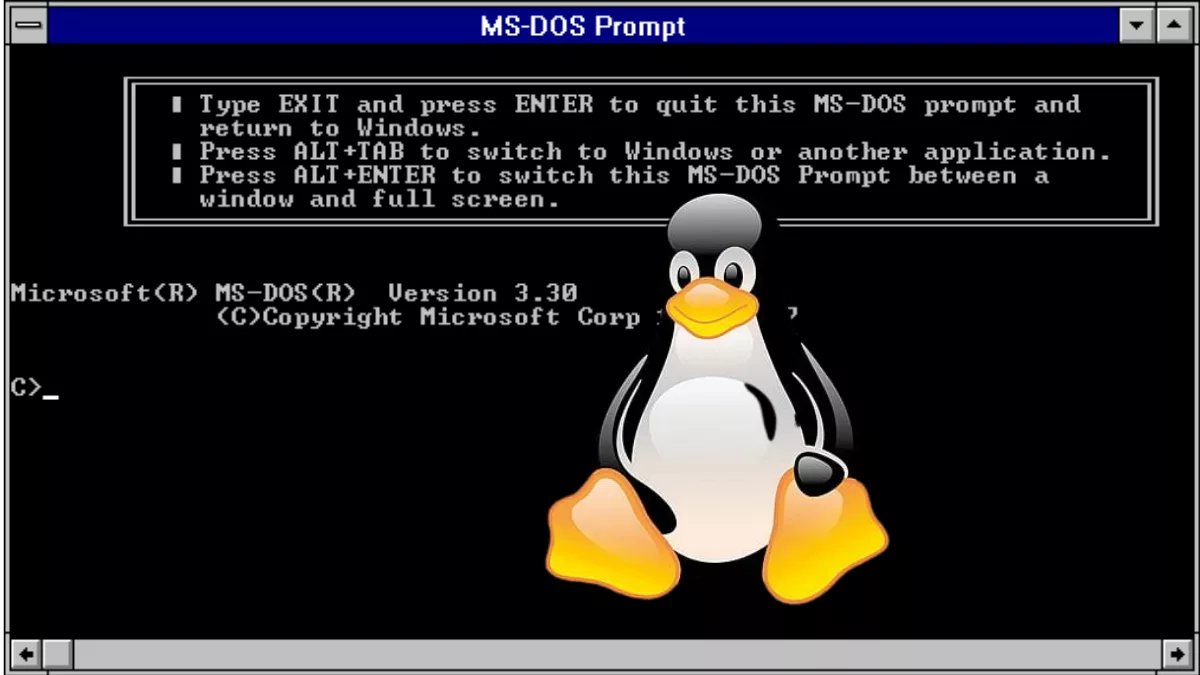
The Evolution of MS-DOS: From Command Line to Legacy
By Adedayo Oyetoke, Published on: August 15th 2024 6 min, 1144 word Views: 1322
In the annals of computing history, few operating systems have had as profound an impact as MS-DOS (Microsoft Disk Operating System). MS-DOS is synonymous with the early days of personal computing, a time when the command line was king, and graphical interfaces were a distant dream. This operating system not only paved the way for modern computing but also established Microsoft as a major player in the tech industry. In this article, we'll take an in-depth look at the evolution of MS-DOS, exploring its history, features, impact, and enduring legacy.
History of MS-DOS
The story of MS-DOS begins in 1981, when Microsoft purchased an operating system called 86-DOS from Seattle Computer Products. Originally developed by Tim Paterson, 86-DOS was designed to run on Intel's 8086 microprocessor and was later licensed to IBM for use in their first personal computer, the IBM PC. Microsoft rebranded 86-DOS as MS-DOS and made several enhancements, laying the foundation for what would become one of the most important operating systems of the 1980s and early 1990s.
MS-DOS 1.0, released in 1981, was a relatively simple and straightforward operating system. It featured a command-line interface (CLI), where users typed commands to perform tasks such as file management and program execution. This simplicity was both a strength and a limitation, as it allowed for efficient operation but required users to memorize a variety of commands.
Over the next decade, MS-DOS underwent significant development, with new versions introducing more advanced features. By the time MS-DOS 6.22 was released in 1994, it had become a highly refined operating system with a wide range of functionalities. However, the rise of graphical user interfaces (GUIs) and the introduction of Windows 95 marked the beginning of the end for MS-DOS as a standalone operating system.
For a more detailed exploration of Microsoft's journey from its early days to becoming a tech giant, you can visit Microsoft: From Early Start-Up to Tech Giant.
Key Features
MS-DOS was characterized by its command-line interface, which allowed users to interact directly with the system using text commands. Some of the most common commands included:
- DIR: Lists the files and directories in the current directory.
- COPY: Copies files from one location to another.
- DEL: Deletes one or more files.
- FORMAT: Prepares a disk for use by erasing all content.
These commands, though simple by today's standards, were powerful tools that provided users with significant control over their systems. The command-line interface was both a barrier and a boon, requiring a steep learning curve but offering unparalleled flexibility and speed once mastered.
MS-DOS also supported batch files (.BAT), which allowed users to automate tasks by creating scripts that executed a series of commands in sequence. This feature was particularly useful for repetitive tasks and became a precursor to more sophisticated scripting languages used in modern operating systems.
Another significant feature of MS-DOS was its file system, FAT (File Allocation Table). The FAT file system was efficient and widely adopted, becoming the standard for floppy disks and early hard drives. It laid the groundwork for the file systems used in later operating systems, including Windows.
For a comprehensive look at the hidden tips and tricks that have evolved from these early command-line tools to modern-day Windows power user features, check out Unleashing Hidden Tips and Tricks for Windows Power Users.
Impact on Computing
MS-DOS played a pivotal role in shaping the personal computing landscape. Its widespread adoption by IBM and other PC manufacturers ensured that it became the de facto standard for operating systems in the 1980s. This dominance allowed Microsoft to establish a strong foothold in the market, which they leveraged to develop Windows, their next-generation operating system.
One of the most significant impacts of MS-DOS was its influence on the development of software. The operating system provided a platform for the creation of countless applications, ranging from word processors and spreadsheets to games and utilities. Software developers had to ensure compatibility with MS-DOS, leading to a rich ecosystem of programs that further entrenched its dominance.
Moreover, the skills and knowledge gained by users working with MS-DOS laid the foundation for their future interactions with computers. The concepts of directories, files, and commands introduced in MS-DOS were carried forward into Windows and other operating systems, making MS-DOS users more adaptable to new technologies.
The evolution of MS-DOS also mirrors the broader evolution of operating systems. From its humble beginnings as a simple command-line tool, it grew into a sophisticated system that paved the way for more complex and user-friendly interfaces. To explore this broader evolution, you can read The History of Windows: From Windows 10 to Windows 11.
Legacy and Modern Influence
Despite its obsolescence as a mainstream operating system, MS-DOS's legacy endures. Many of the concepts and features introduced in MS-DOS are still relevant today. For example, the command-line interface remains a powerful tool in modern operating systems, particularly for developers and IT professionals who need precise control over their systems.
MS-DOS is also remembered as a "legacy system"—a term used to describe older technologies that have been superseded but continue to be used due to their reliability or because they serve a critical function. In many ways, MS-DOS set the standard for what a legacy system is: a technology that, while no longer at the cutting edge, continues to be respected and used long after its prime.
The modern-day command prompt in Windows, often referred to as CMD, is a direct descendant of the MS-DOS command-line interface. While CMD has evolved and gained new features, it still retains many of the same commands and syntax that were first introduced in MS-DOS. This continuity is a testament to the robustness of MS-DOS and its lasting influence on modern computing.
For more insights into how legacy systems like MS-DOS continue to influence the development of new technologies, including the predictions and trends in operating systems, you can visit The Future of Operating Systems: Predictions and Trends.
Conclusion
The evolution of MS-DOS from a basic command-line operating system to a legacy technology is a fascinating journey that mirrors the broader evolution of personal computing. MS-DOS was more than just an operating system; it was a tool that empowered users, laid the foundation for future innovations, and shaped the course of the tech industry.
Today, while MS-DOS is no longer in widespread use, its legacy lives on in the command-line tools and interfaces that are still an integral part of modern computing. For those who experienced the era of MS-DOS, it remains a symbol of the early days of personal computing—a time when the command line was not just a tool, but a gateway to the future.
To continue exploring the impact of different operating systems on modern computing, you might find Linux vs. Windows: A Comprehensive Comparison of Two Popular Operating Systems an insightful read.
