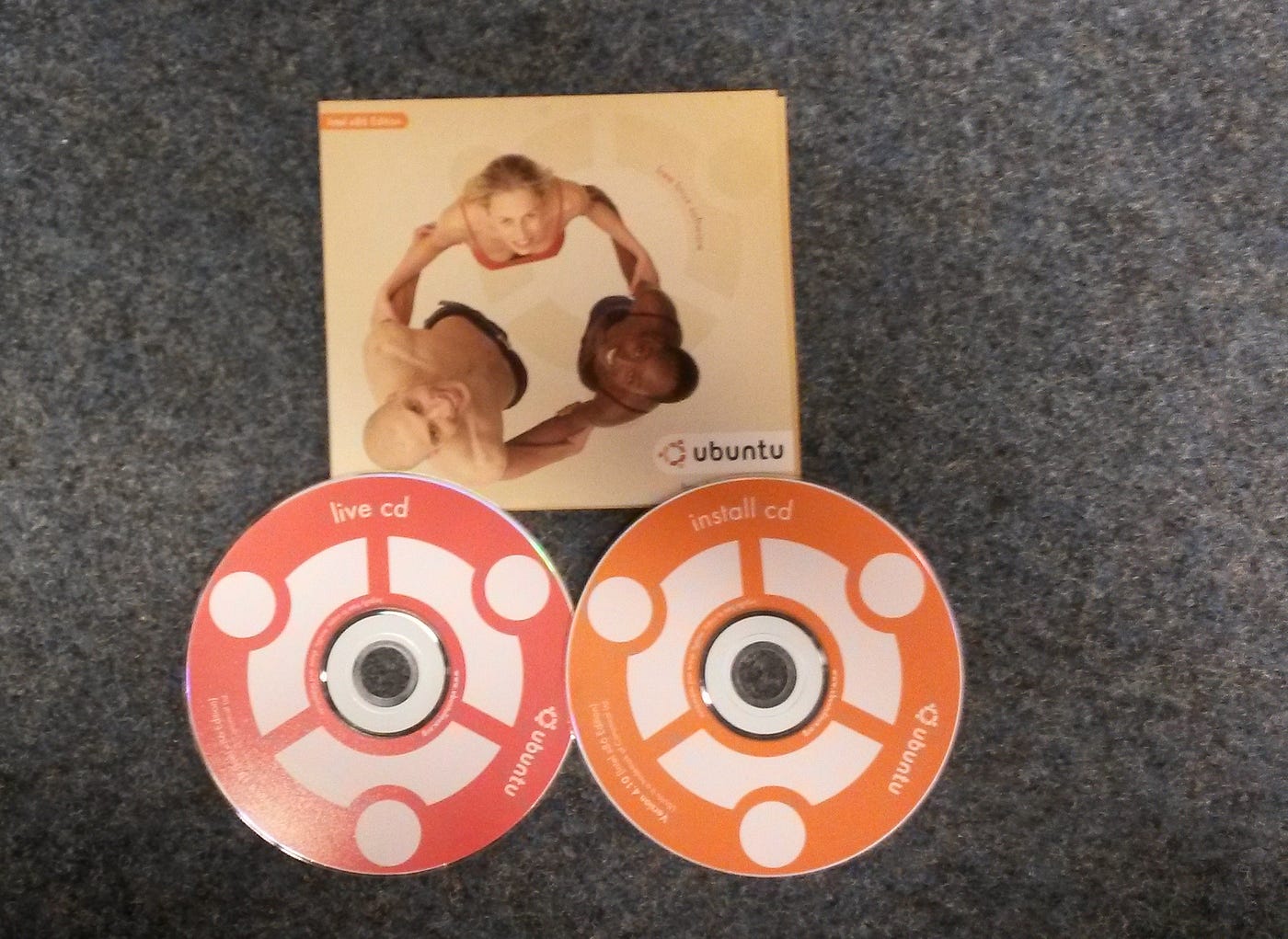
Ubuntu: The Go-To Linux Distro for All Purposes
By Adedayo Oyetoke, Published on: September 26th 2024 6 min, 1110 word Views: 553
When it comes to Linux distributions, Ubuntu stands out as one of the most well-known and widely used distros in the world. Its versatility makes it a top choice for a wide array of users, from developers and IT professionals to everyday casual users. Over the years, Ubuntu has steadily gained a reputation as the go-to Linux distro for all purposes, making it the best contender in a crowded field of open-source operating systems. But what makes Ubuntu so special, and why should you consider using it?
In this article, we’ll explore what Ubuntu is, its key features, how it fares in comparison to other Linux distributions, and why it remains a solid choice for both newcomers and seasoned Linux users. By the end, you’ll understand why Ubuntu holds such a dominant position in the Linux ecosystem and why it might just be the best fit for you.
Read more: For a detailed comparison of Ubuntu with other operating systems like Windows and macOS, check out this category on operating systems on Wireless Terminal and Why Linux is Taking Over the World.
Overview of Ubuntu
Ubuntu, developed by Canonical, is a Linux distribution based on Debian. Its primary goals are usability, security, and regular updates, which make it an ideal choice for all kinds of users. First released in 2004, Ubuntu has made significant strides to simplify Linux for the masses, offering a user-friendly experience without sacrificing the power and flexibility that Linux is known for.
Why Ubuntu?
Ubuntu aims to provide a hassle-free Linux experience that caters to both technical users and casual users. Whether you’re a system administrator managing servers, a developer coding web applications, or a student learning about operating systems, Ubuntu provides tools and support to make your life easier.
While many Linux distributions require significant configuration and expertise, Ubuntu offers a polished graphical interface and comprehensive hardware support out of the box. This simplicity has contributed to its widespread adoption across personal computing, enterprise use, and cloud environments.
For more on Ubuntu’s competitors like Linux Mint, which offers similar simplicity, see this in-depth review: Linux Mint: The All-Rounder Distro for Everyone.
Key Features
Ubuntu’s popularity is driven by several critical features that make it a standout Linux distribution. These include its user-friendly interface, security measures, and long-term support (LTS) releases, among others.
1. User-Friendly Interface (UI)
Ubuntu’s GNOME desktop environment provides an intuitive, modern interface that is easy to navigate even for users coming from Windows or macOS. GNOME is sleek, highly customizable, and offers a fluid experience, making it ideal for both first-time users and advanced Linux aficionados.
2. Long-Term Support (LTS)
One of the most significant advantages of Ubuntu is its LTS releases, which guarantee five years of support and security updates. LTS versions (like Ubuntu 20.04 and 22.04) are designed for stability, making them perfect for businesses and developers who need a reliable system. This level of support is rarely matched by other distributions.
3. Software Availability
Ubuntu provides access to a vast repository of software, which can be easily installed through the Ubuntu Software Center or APT package management system. Whether you're looking for web browsers, programming tools, or multimedia apps, Ubuntu has you covered.
4. Security
Security is another hallmark of Ubuntu. Canonical ensures regular security patches and updates are available, and the AppArmor security framework provides users with extra protection against potential threats. Moreover, its architecture is inherently secure because Linux’s open-source nature allows for faster vulnerability detection and resolution.
For related discussions on operating system security, you can explore this article on ReactOS: ReactOS: An Open-Source Windows Alternative.
User Experience
The user experience (UX) of Ubuntu is often described as "simple yet powerful." One of the reasons Ubuntu excels in UX is due to its smooth installation process. Ubuntu’s installer, Ubiquity, is designed to make installation as easy as possible, even for people with little to no experience with operating systems.
Once installed, the GNOME desktop environment presents a clean, minimalist look that feels familiar to users coming from Windows or macOS. The system is responsive, and tasks like managing software, accessing files, and configuring settings are intuitive and straightforward.
Customizability
Another major aspect of Ubuntu’s UX is its customizability. Linux has always been praised for its ability to let users modify nearly every aspect of the operating system, and Ubuntu makes this process easier. Whether you want to tweak the desktop environment or configure advanced system settings, Ubuntu provides the flexibility to suit your workflow.
For comparisons, see how Ubuntu compares to Windows 10 in usability: Windows 10: A Stable and Versatile OS for All Tasks.
Applications and Use Cases
What makes Ubuntu truly stand out is its adaptability to a wide range of use cases. Whether you are a developer, data scientist, student, or just someone looking for a robust and secure platform for everyday use, Ubuntu has something for everyone.
1. Development and Programming
Ubuntu’s compatibility with various programming languages and development environments, like Python, Java, Ruby, and Docker, makes it a prime choice for developers. In fact, Ubuntu is the OS of choice for many developers working on cloud computing and AI projects.
2. Everyday Computing
For the casual user, Ubuntu offers all the standard applications you'd expect from an OS, including office suites, browsers, and media players. Ubuntu even comes with LibreOffice pre-installed, which provides a free and open-source alternative to Microsoft Office.
3. Enterprise and Server Use
Ubuntu is not just a desktop OS; it is also a prominent player in the server space. Ubuntu Server is highly regarded for its stability, efficiency, and security, which is why it's widely used by businesses and cloud platforms like Amazon Web Services (AWS) and Google Cloud.
For more on the differences between desktop and server environments, explore this comparison: Debian vs Solaris: Enterprise-Level Comparisons.
Conclusion
Ubuntu has earned its reputation as the go-to Linux distribution for all purposes. Its flexibility, user-friendliness, security, and robust support ecosystem make it a versatile operating system capable of meeting the needs of a wide range of users. Whether you're a developer looking for an open-source platform, a business needing a reliable server OS, or an everyday user seeking a secure and stable alternative to Windows or macOS, Ubuntu delivers in spades.
With frequent updates, long-term support releases, and a massive global community, Ubuntu remains a compelling choice. If you’re looking for a Linux distro that can do it all, Ubuntu is an excellent starting point—and possibly the last one you’ll need.
Learn more about the importance of operating systems in modern computing at Wireless Terminal’s Operating Systems section, or explore other versatile OS options like Linux Mint in this article: Linux Mint: The All-Rounder Distro for Everyone.
