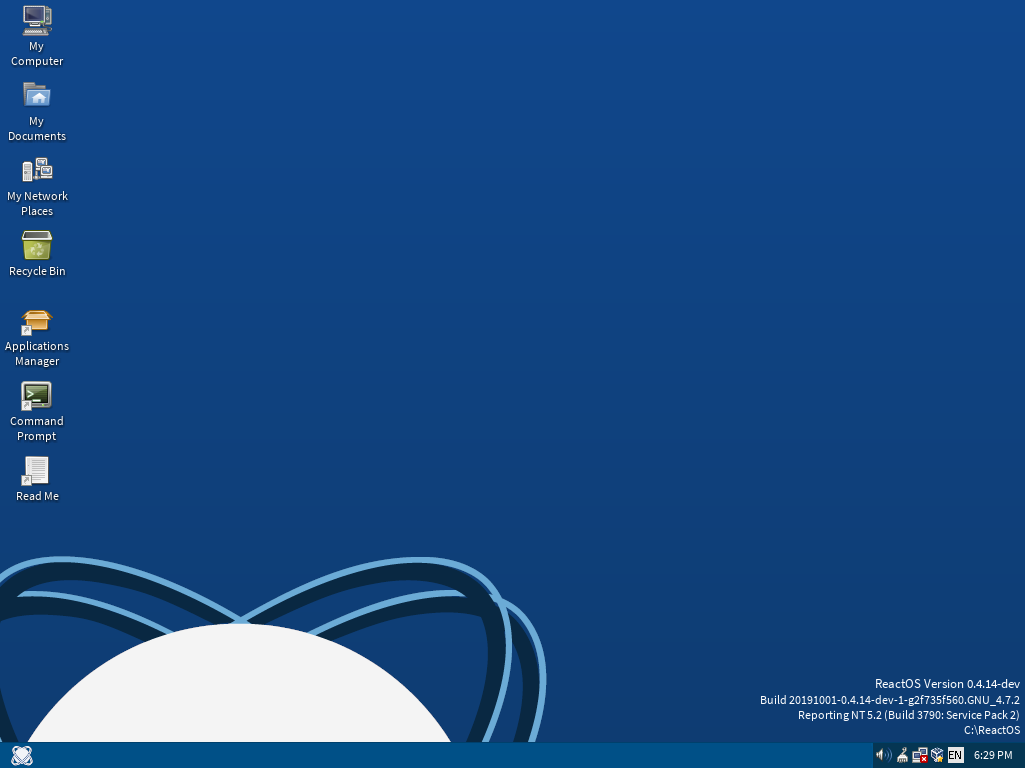
The Capabilities of ReactOS: An Open-Source Windows Alternative
By Adedayo Oyetoke, Published on: September 21st 2024 6 min, 1010 word Views: 651
In a world where operating systems (OS) are dominated by giants like Microsoft Windows, macOS, and Linux distributions, ReactOS stands out as a bold, ambitious open-source project. It's designed to be a free alternative to Windows, providing users with a familiar interface while maintaining compatibility with Windows software and drivers.
As more users seek alternatives to traditional OS, open-source options like ReactOS are becoming increasingly attractive. But how does ReactOS stack up? Can it truly replace Windows? In this article, we’ll dive deep into ReactOS, its features, its advantages, limitations, and answer key questions to help you understand whether this OS deserves your attention.
[Explore more about operating systems on our blog at Wireless Terminal]
Overview of ReactOS
ReactOS is an open-source operating system designed to provide binary compatibility with Windows. Launched in 1996, its primary goal has been to recreate the architecture of Windows NT, particularly versions like Windows XP and Windows 2000, while allowing users to run Windows applications and drivers natively.
This project is not just a Windows clone; it’s built from scratch to offer a Windows-like environment, empowering users with an open-source OS that closely mirrors Windows in functionality. For developers and tech enthusiasts, this is a fascinating alternative, particularly given the rising costs and privacy concerns tied to proprietary OS like Windows 11.
For more insights on Windows OS, read:
Key Features of ReactOS
ReactOS has several features that position it as a viable contender in the OS market, especially for users looking for a Windows alternative without the licensing fees.
a. Open Source and Free
One of the most significant benefits of ReactOS is that it is completely open-source and free. This means you can download, use, and modify the OS without any cost, making it appealing to developers, hobbyists, and organizations looking to reduce IT costs.
b. Windows Compatibility
ReactOS’s cornerstone is its compatibility with Windows applications and drivers. It allows users to run many Windows programs that they would typically rely on in a Windows environment. For instance, software like Microsoft Office, Adobe Photoshop, and many games that run on Windows can be executed on ReactOS with some limitations.
However, it is important to note that not all Windows applications run flawlessly on ReactOS. Can ReactOS run all Windows programs? The answer is no. While ReactOS strives for full compatibility, its current version doesn't support every application available on Windows. For example, some newer Windows applications may not function correctly due to gaps in the OS’s development.
c. Lightweight and Minimal System Requirements
ReactOS is designed to be lightweight, making it an excellent choice for older systems or resource-constrained environments. The OS requires minimal hardware, with 500MB of disk space and 96MB of RAM, making it ideal for legacy hardware that struggles to run modern Windows versions.
For context, compare this with the resource-heavy nature of Windows 11, discussed here:
d. Familiar User Interface
The UI of ReactOS closely resembles Windows XP, which many users find intuitive and easy to navigate. From the Start Menu to Task Manager, it aims to mimic the classic Windows experience, which may appeal to users who are reluctant to adapt to newer Windows versions.
e. Support for Windows Drivers
Do Windows drivers work on ReactOS? In many cases, yes. ReactOS has built-in support for a variety of Windows drivers, which is a major selling point for those looking to maintain compatibility with legacy hardware. However, similar to application compatibility, not all drivers work seamlessly, especially those tied to newer devices.
User Experience and Performance
The user experience of ReactOS is a blend of nostalgia and innovation. If you're coming from Windows XP or 2000, ReactOS feels instantly familiar. The Start Menu, Control Panel, and file navigation are almost identical to what you would expect from a classic Windows environment.
Despite its lightweight nature, ReactOS can still perform admirably for basic tasks such as web browsing, word processing, and file management. However, users should not expect the same level of polish and performance as a fully matured OS like Windows. As with any open-source project in development, ReactOS can have occasional bugs, crashes, and performance hiccups, especially with more demanding applications.
This echoes some of the issues we’ve seen with Windows in the past. You can read more about problematic OS launches here:
- The Shortcomings of Windows Vista: What Went Wrong
- The Disastrous Tale of Windows ME: A Case Study in Failure
Current Status of ReactOS
ReactOS is still in its alpha stage of development, meaning it is not yet feature-complete. However, it has made significant strides in recent years. The community is actively working on improving application and driver compatibility, with many new features being introduced with each release.
Is ReactOS a viable Windows replacement?
The answer to this largely depends on your use case. For general, light computing tasks, ReactOS can serve as a Windows alternative, particularly on older machines or in environments where cost is a factor. However, for businesses or power users relying on the latest Windows applications or cutting-edge hardware, ReactOS may not yet be ready to serve as a full replacement.
For those considering alternatives to proprietary systems, you may also want to explore Haiku OS, another open-source operating system with its own unique advantages.
Conclusion
ReactOS is an exciting, community-driven project that offers a glimpse into the future of open-source operating systems. Its dedication to Windows compatibility, ease of use, and lightweight architecture makes it a compelling option for users looking to repurpose old hardware or experiment with an alternative OS.
While it may not be able to replace Windows entirely for most users today, ReactOS offers a promising look at what the future could hold for free, open-source alternatives. As the OS continues to develop, we could see it become a stronger competitor to commercial systems like Windows, macOS, and even some Linux distributions.
For more insights into the broader world of operating systems, check out our related articles:
