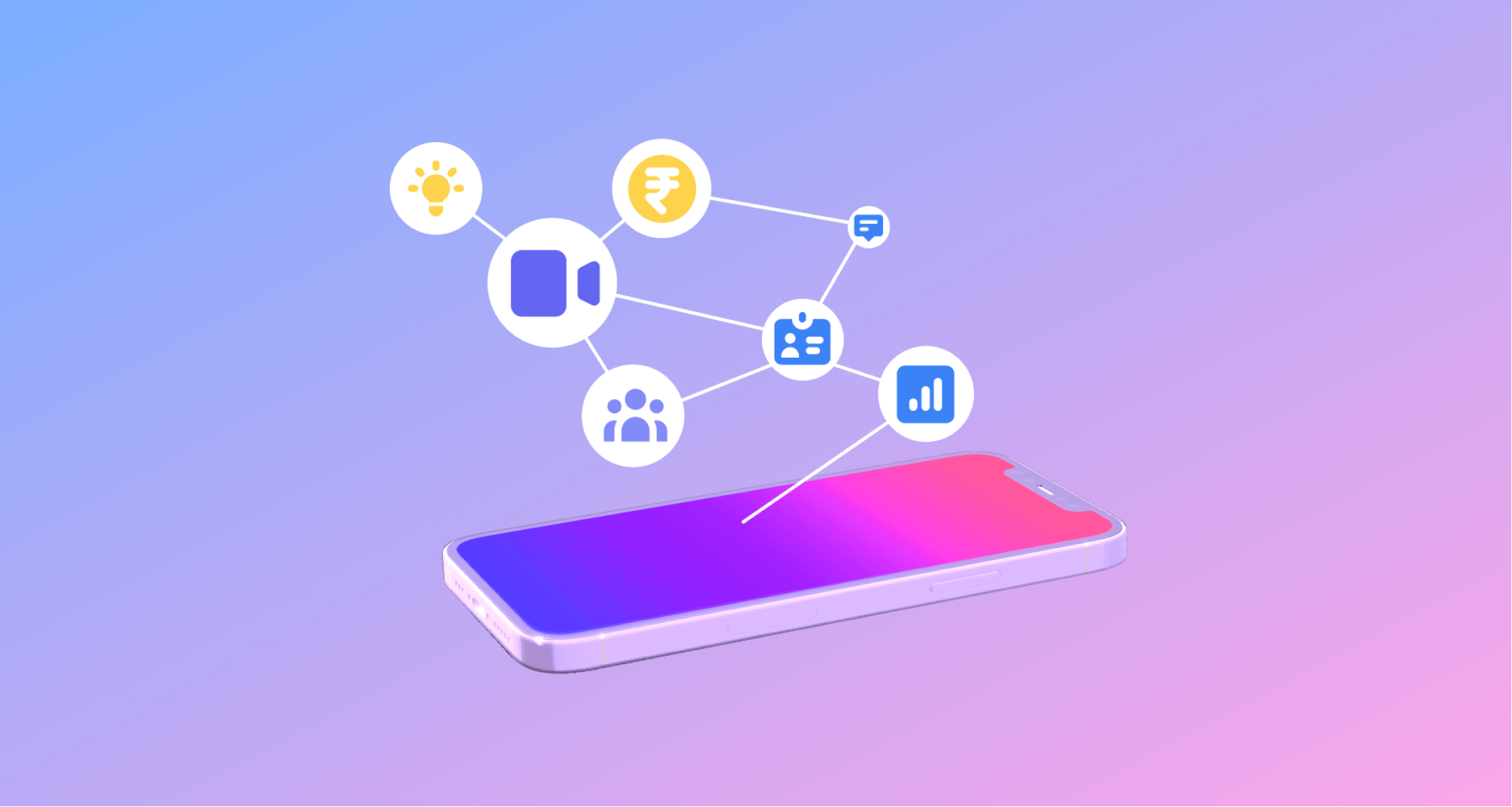
Top Ten Apps to Boost Your Productivity Today
By Adedayo Oyetoke, Published on: December 22nd 2023 4 min, 719 word Views: 930
Productivity is a crucial aspect of our daily lives. With the increasing demands of work, school, and personal commitments, finding ways to stay organized and efficient is more important than ever. In this blog, we will explore the top ten apps that can help you boost your productivity today. These apps cater to various aspects of your life, from time management to task delegation, ensuring you stay ahead of the game. So, let's dive in!
1. Todoist:
Todoist is a popular task management app that helps you stay organized by breaking down your tasks into smaller, more manageable chunks. The app's user-friendly interface allows you to create, prioritize, and complete tasks efficiently. Todoist also offers features like due dates, reminders, and collaborative projects, making it an ideal choice for both personal and professional use.
Example:
# Create a task in Todoist
task = {
"content": "Buy groceries",
"due_date": "2023-12-27",
"priority": "high"
}2. Trello:
Trello is a versatile project management app that uses boards, lists, and cards to help you visualize and organize your tasks. You can create custom boards for different projects, add lists for categories, and assign cards for individual tasks. Trello'
Example:
# Create a Trello board
board = {
"name": "Project X",
"lists": ["To Do", "In Progress", "Done"]
}3. Google Calendar:
Google Calendar is a powerful calendar app that helps you schedule and manage your appointments, events, and tasks. The app's integration with other Google services like Gmail and Google Drive makes it easy to stay organized and on top of your schedule.
Example:
# Create an event in Google Calendar
event = {
"title": "Meeting with Client",
"start_time": "2023-12-28T10:00:00",
"end_time": "2023-12-28T12:00:00",
"attendees": ["client@example.com", "you@example.com"]
}4. Pomodoro Timer:
The Pomodoro Technique is a time management method that involves breaking work into short, focused intervals (usually 25 minutes) followed by a short break. The Pomodoro Timer app helps you stay on track by tracking your work sessions and breaks, ensuring you stay productive and avoid burnout.
Example:
# Set a Pomodoro session
session = {
"work_duration": 25,
"break_duration": 5
}5. Evernote:
Evernote is a note-taking app that helps you capture and organize your thoughts, ideas, and tasks. The app's unique "note-taking" feature allows you to take notes in various formats like text, images, audio, and web clippings, making it a one-stop solution for all your note-taking needs.
Example:
# Create a note in Evernote
note = {
"title": "Meeting Notes",
"content": "Discussed project updates with the team.",
"tags": ["meeting", "project_x"]
}6. Asana:
Asana is a team collaboration app that helps you manage tasks, projects, and team members. The app's intuitive interface and customizable workflows make it easy to delegate tasks and monitor progress, ensuring your team stays on track.
Example:
# Create a task in Asana
task = {
"name": "Design New Logo",
"assignee": "designer@example.com",
"due_date": "2023-12-30"
}7. Slack:
Slack is a communication platform that brings together team members from all over the world. With its numerous integrations, customizable channels, and threaded conversations, Slack helps you stay connected and collaborate efficiently.
Example:
# Send a message in Slack
message = {
"channel": "#general",
"text": "Hello, team! Let's start our daily standup meeting."
}8. Toggl Track:
Toggl Track is a time tracking app that helps you monitor and analyze your work hours. The app's timer feature allows you to track your time spent on tasks, ensuring you stay accountable and productive.
Example:
# Start a timer in Toggl Track
timer = {
"description": "Coding for Project X",
"start_time": "2023-12-29T10:00:00"
}9. Zoho Mail:
Zoho Mail is an email management app that helps you stay organized by sorting your emails into folders, setting reminders, and scheduling meetings. The app's integration with other Zoho products like CRM and Sheets makes it an ideal choice for businesses.
Example:
# Create a folder in Zoho Mail
folder = {
"name": "Important",
"label_ids": [1, 2]
}10. Microsoft To Do:
Microsoft To Do is a simple, yet powerful task management app that helps you stay organized by breaking down your tasks into smaller, more manageable chunks. The app's user-friendly interface allows you to create, prioritize, and complete tasks efficiently.
Example:
# Create a task in Microsoft To Do
task = {
"title": "Submit Project Report",
"due_date": "2023-12-31",
"priority": "high"
}Conclusion:
These top ten apps can help you boost your productivity today by managing tasks, staying organized, and collaborating efficiently. By incorporating these apps into your daily routine, you can ensure you stay ahead of the game and maintain a healthy work-life balance. Happy productivity!
