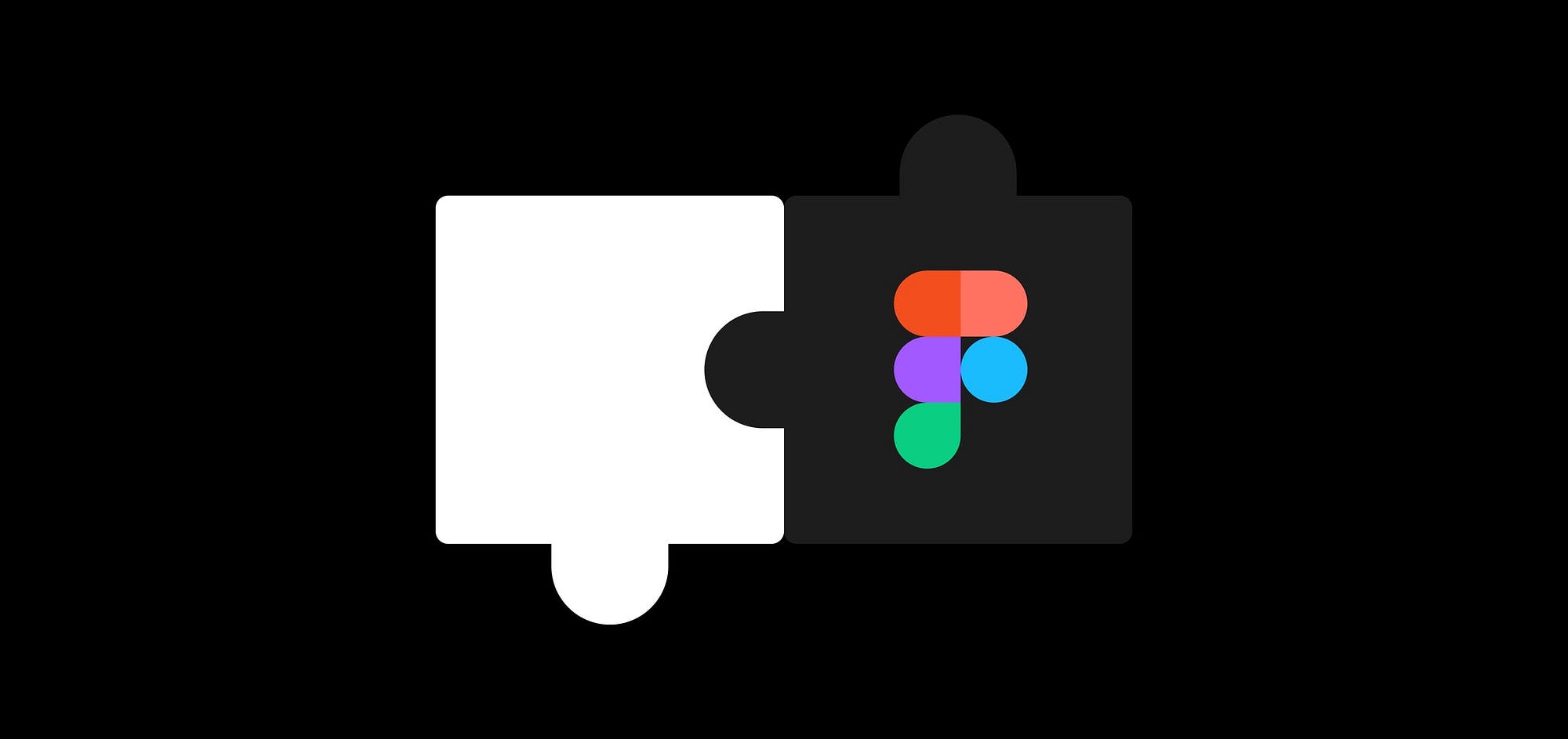
Top Figma Plugins to Boost Productivity
By Adedayo Oyetoke, Published on: July 10th 2024 5 min, 964 word Views: 749
Figma has revolutionized the design world with its collaborative capabilities and user-friendly interface. However, to truly maximize its potential, leveraging the right plugins is essential. This comprehensive guide will explore the top Figma plugins to boost productivity, address common technical issues, and provide practical tips and solutions.
The Essentials: Must-Have Figma Plugins for Designers
1. Autoflow
Best for: Creating user flows
Autoflow is an indispensable tool for designers focusing on user experience. It allows you to easily create user flow diagrams by connecting frames with arrows. This plugin saves time and effort, ensuring your design process is seamless.
Example: Imagine working on an app redesign. Using Autoflow, you can quickly visualize how users will navigate through different sections of the app, providing clarity and direction to your design team.
Technical Tip: If you encounter issues with the plugin not connecting frames properly, ensure that your frames are named correctly and follow a logical sequence. This helps Autoflow recognize the intended flow.
2. Stark
Best for: Accessibility checks
Stark helps ensure your designs are accessible to all users, including those with disabilities. It checks for color contrast issues, simulates various forms of color blindness, and provides suggestions for improvements.
Illustration: When designing a website, use Stark to check if your text and background color combinations meet accessibility standards. This ensures your design is inclusive and user-friendly.
Solution: If Stark flags an issue with contrast, try adjusting the color palette or text size. Regularly running accessibility checks during your design process can prevent major overhauls later.
3. Unsplash
Best for: High-quality images
The Unsplash plugin allows you to quickly insert high-quality, free-to-use images into your designs. This can significantly speed up the design process, providing visually appealing content without leaving Figma.
Example: Designing a landing page for a client? Use Unsplash to source beautiful background images that complement your design aesthetic.
Technical Tip: If the plugin fails to load images, check your internet connection and ensure the plugin is updated to the latest version.
4. Content Reel
Best for: Managing placeholder content
Content Reel is perfect for managing and inserting placeholder text, images, and icons into your designs. This ensures your mockups look polished and realistic without having to manually create dummy content.
Solution: If placeholder text doesn’t match your design’s style, customize the text settings within Content Reel to align with your brand’s typography.
Advanced Plugins for Enhanced Productivity
5. Figmotion
Best for: Animation
Figmotion brings animation capabilities directly into Figma. This plugin allows you to create and test animations without needing to switch to another tool, streamlining the workflow.
Example: Use Figmotion to animate button interactions or transitions between pages in a mobile app prototype, providing a more dynamic presentation to stakeholders.
Technical Tip: If animations appear choppy, reduce the complexity of the movements or check your system’s performance capabilities.
6. Zeplin
Best for: Developer handoff
Zeplin simplifies the handoff process between designers and developers. It translates designs into code snippets, ensuring that your design vision is accurately implemented in the final product.
Illustration: When finalizing a design for a web project, export it to Zeplin to generate style guides and code snippets for your development team.
Solution: If Zeplin exports are missing elements, double-check your layer naming conventions and ensure all components are properly grouped.
Monetizing and Promoting Your Figma Plugins
Can You Make Money from Figma Plugins?
Yes, you can monetize Figma plugins by offering premium features or selling them directly. Many developers create free versions with basic functionality and offer paid upgrades for advanced features.
How to Promote Your Figma Plugin
- Community Engagement: Participate in Figma community forums and social media groups.
- Content Marketing: Write blog posts or tutorials showcasing your plugin's benefits (e.g., Wireless Terminal).
- Collaborations: Partner with other designers or influencers to reach a wider audience.
Example: Create a detailed tutorial on your plugin’s features and share it on design forums, enhancing visibility and encouraging downloads.
Selling Your Figma Plugin
Platforms like Gumroad or your own website can be used to sell Figma plugins. Ensure you have a clear licensing agreement and provide support to your customers.
Improving Your Figma Performance
Tips to Enhance Performance
- Optimize Assets: Reduce the file size of images and vector graphics.
- Clean Layers: Regularly tidy up your layers and remove unnecessary elements.
- Use Components: Reuse components to minimize file size and improve loading times.
Solution: If Figma is running slow, check for large images or complex vectors that might be bogging down performance. Simplify where possible and consider breaking large projects into smaller files.
Industry Insights
Are Figma Designers in Demand?
Yes, Figma designers are highly sought after, especially in companies that prioritize collaborative design workflows and remote work. Familiarity with Figma plugins can make designers even more valuable by demonstrating efficiency and advanced capabilities.
For more insights into in-demand skills, read our article on What Skills Will Be Most In Demand in the Next Decade.
Becoming a Pro in Figma
- Continuous Learning: Stay updated with the latest Figma features and plugins.
- Practice: Regularly work on personal projects or participate in design challenges.
- Community Engagement: Join Figma Community to exchange knowledge and gain feedback.
Example: Follow Figma’s official blog and join design forums to stay ahead of trends and learn from other professionals.
Conclusion
Figma plugins are essential tools that can significantly boost your productivity and streamline your design workflow. From creating user flows with Autoflow to ensuring accessibility with Stark, the right plugins can transform your design process. Whether you’re looking to monetize a plugin, improve your Figma performance, or stay updated with industry demands, leveraging these tools and tips will help you become a pro in Figma.
For more articles on enhancing productivity and mastering design tools, explore our Productivity section at Wireless Terminal.
By integrating these plugins and best practices, you'll not only improve your design efficiency but also stay ahead in the competitive design industry. Happy designing!
