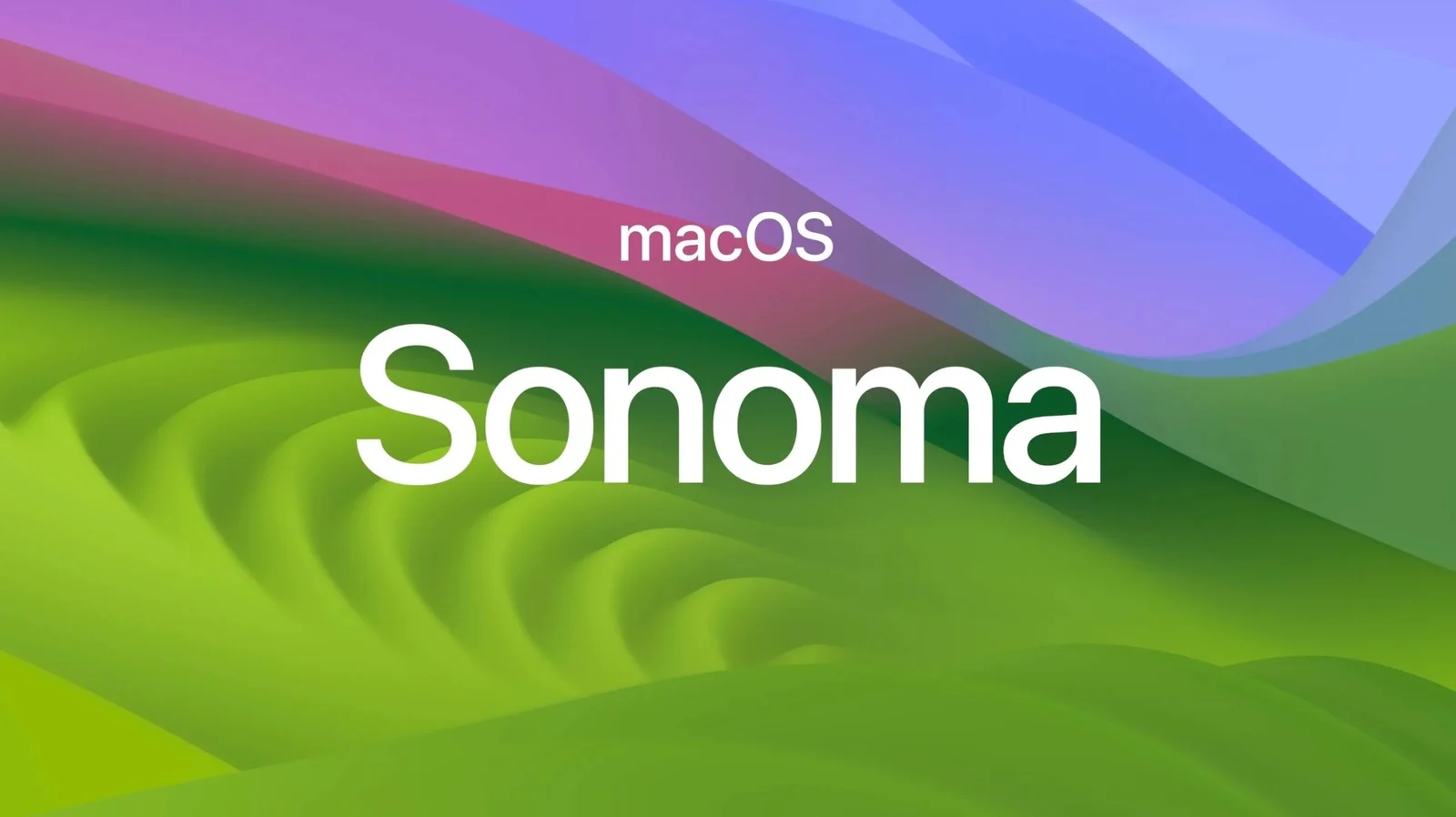
macOS Sonoma: What’s New in Apple’s Latest OS Release
By Adedayo Oyetoke, Published on: October 5th 2024 4 min, 748 word Views: 556
Apple has once again elevated its user experience with macOS Sonoma, an update rich with enhanced productivity tools, creative assets, seamless interactivity, and refined aesthetics. With Sonoma, Apple prioritizes both efficiency and user-centered features that make everyday tasks faster, more enjoyable, and more efficient. For anyone wondering, “Should I update to macOS Sonoma?” here’s everything you need to know.
macOS Sonoma, the 14th iteration in the macOS lineup, aligns with Apple’s vision to create a seamless, responsive, and robust OS across its devices. Sonoma zeroes in on productivity and AI enhancements to meet users' evolving needs. From widgets to gaming, each feature is designed to simplify the experience and make workflows intuitive. As an example, Apple’s widget functionality now provides easy access to the latest tools across your desktop—an especially notable addition for multitaskers.
For more on macOS's evolution, check out Apple’s release details on Sonoma.
Discover Apple’s specialized OS offerings and other systems on Wireless Terminal.
Notable Features
macOS Sonoma has brought forward numerous unique features:
- Enhanced Widgets on Desktop: A major update is the ability to add interactive widgets directly on the desktop, much like in iOS. These widgets are visible on the desktop yet blend into the wallpaper when windows are open, enhancing accessibility and productivity. Whether it’s to check weather updates, reminders, or play music, they ensure seamless workflow.
- Safari Profiles: Safari’s latest update introduces Profiles, enabling users to categorize spaces for work, personal use, and more. Each profile maintains separate bookmarks, cookies, and extensions, making it easy to streamline browsing.
- Game Mode: Recognizing the rising popularity of gaming on Macs, Apple introduces Game Mode in Sonoma. By prioritizing CPU and GPU resources for gaming processes, the experience is more immersive and latency-free. Apple has even brought titles like Resident Evil Village and Death Stranding to macOS with this latest update.
For an analysis of macOS's gaming potential compared to real-time OS technologies, check out our article on RTOS and timely operation.
- Screen Sharing Upgrades: Apple’s screen-sharing features allow users to share only selected app windows during video calls. This update is especially beneficial for professionals working in collaborative environments who prefer to keep certain content private.
For an overview of how other OSes support privacy and usability, see Microsoft's Windows 11 feature review.
Performance Boosts
macOS Sonoma’s hidden gems lie in its performance:
- Enhanced Resource Management: Sonoma has refined background processes with its “App Nap” feature, conserving energy on MacBooks by reducing CPU demand for idle apps. For example, background video editors or design software only use resources when actively in use, extending battery life.
- Advanced AI Integration: With Sonoma, AI algorithms enhance apps like Photos, Notes, and Messages. Apple’s intelligent algorithms improve media categorization and reduce manual organizational tasks for users, particularly in Photos. Leveraging machine learning, these features allow users to sort images more effectively. Apple's reliance on AI integration is similar to innovations seen in Google's AI-driven OS improvements—learn more on Google's AI here via Google’s blog.
This progression echoes broader trends in AI-driven OS updates, as Wireless Terminal explored in the AI impact on OS evolution.
New Design Elements
Sonoma also brings refined design:
- Video Conferencing Effects: FaceTime now has video effects, allowing users to blur the background or add unique lighting. With “Presenter Overlay,” users can remain visible while presenting shared screens, an essential feature for online educators and professionals who need to engage while presenting key materials.
- Safari’s Updated Tab Management: Safari has improved tab organization, which includes pinned tabs, making it faster and easier to navigate for users who need multiple resources open at once.
These updates reflect Apple’s commitment to UI improvements seen in other OSes. For more on efficient UI developments, see our article on Windows 10's approach to a versatile UI.
Should You Update to macOS Sonoma?
macOS Sonoma is a robust and balanced update. From productivity-enhancing tools to gaming-focused improvements, there’s something for every user. However, for those who rely heavily on Mac for mission-critical work, it’s recommended to wait a few weeks post-release for bug fixes.
Sonoma is not just a seasonal OS update—it is a testament to Apple’s dedication to user-centered design. To delve deeper into macOS’s journey, take a look at our macOS history overview.
Apple’s latest OS update delivers a blend of functionality, AI-driven intelligence, and thoughtful design choices, making macOS Sonoma a step forward in both productivity and user experience.
