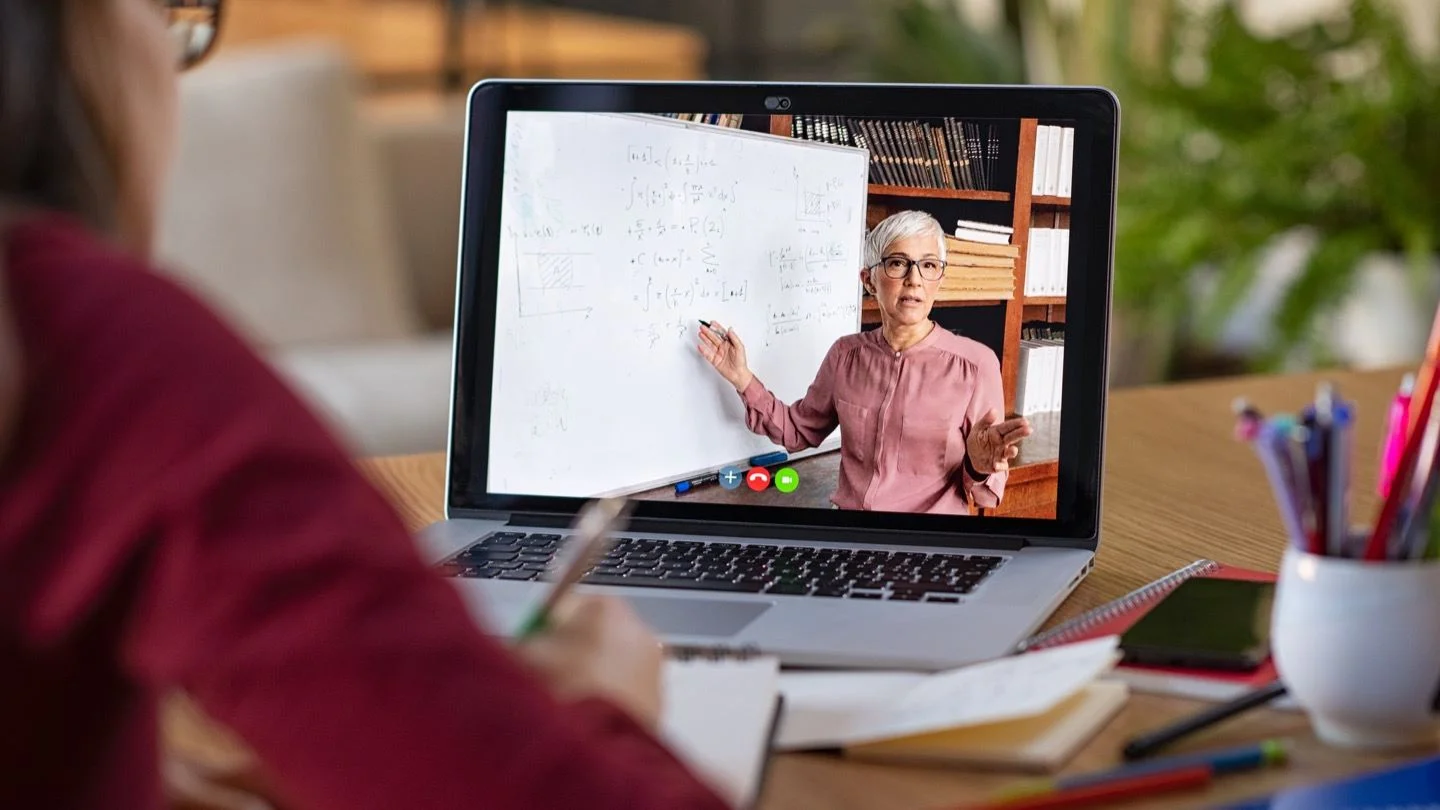
Best Tools for Virtual Teaching: Enhance Your Online Classroom
By Adedayo Oyetoke, Published on: June 11th 2024 6 min, 1079 word Views: 810
The rise of digital technology has transformed numerous aspects of our lives, and education is no exception. Virtual teaching, once considered a niche method, has now become mainstream, largely propelled by the global pandemic and the need for remote learning solutions. As a result, educators worldwide are seeking the best tools to create effective and engaging virtual classrooms. This article delves into some of the most essential tools for virtual teaching, offering insights into their features, benefits, and practical applications.
1. Video Conferencing Platforms
Zoom
Zoom has become synonymous with virtual meetings and online classes. Its popularity stems from its user-friendly interface, reliability, and a suite of features tailored for educational purposes. Teachers can host live classes, break students into smaller groups for discussions, and record sessions for later review.
Key Features:
- Breakout Rooms: Enables small group discussions within the larger class.
- Screen Sharing: Facilitates sharing of presentations, documents, and other teaching materials.
- Recording: Allows sessions to be recorded and shared with students who couldn't attend live.
Example Use Case: A mathematics teacher can use Zoom to conduct live problem-solving sessions, breaking the class into smaller groups to tackle different sets of problems before reconvening to discuss their solutions.
Microsoft Teams
Microsoft Teams integrates seamlessly with other Microsoft Office tools, making it a powerful platform for virtual teaching. It supports live video classes, file sharing, and collaboration through OneNote and other Office apps.
Key Features:
- Integration with Microsoft Office: Allows easy sharing and editing of documents within the platform.
- Channels: Organized spaces for different subjects or projects within a class.
- Assignments and Grades: Built-in tools for assigning homework and grading.
Example Use Case: An English teacher can create a channel for each novel being studied, where students can discuss themes, share essays, and collaborate on group projects.
2. Learning Management Systems (LMS)
Google Classroom
Google Classroom simplifies the process of creating, distributing, and grading assignments. It integrates with other Google tools like Docs, Sheets, and Drive, providing a cohesive environment for virtual learning.
Key Features:
- Assignment Management: Easy distribution and collection of assignments.
- Collaboration Tools: Facilitate student collaboration on documents and presentations.
- Feedback: Teachers can provide real-time feedback on student work.
Example Use Case: A history teacher can post reading assignments and questions on Google Classroom, allowing students to submit their responses and engage in discussions via comments.
Moodle
Moodle is an open-source LMS that offers extensive customization options. It supports various plug-ins and modules, enabling teachers to create a tailored learning environment.
Key Features:
- Customizable Courses: Teachers can design courses to fit their specific needs.
- Activity Modules: Includes forums, quizzes, and wikis for interactive learning.
- Analytics: Tracks student progress and engagement.
Example Use Case: A science teacher can use Moodle to create interactive quizzes and forums where students discuss experiments and share results.
3. Interactive Learning Tools
Kahoot!
Kahoot! brings gamification into the classroom, making learning fun and engaging. It allows teachers to create quizzes and games that students can participate in using their devices.
Key Features:
- Game-Based Learning: Transforms quizzes into competitive games.
- Live and Self-Paced Options: Students can play live during class or complete challenges at their own pace.
- Reports: Provides detailed reports on student performance.
Example Use Case: A geography teacher can create a Kahoot! quiz on world capitals, turning a review session into an exciting competition.
Nearpod
Nearpod offers interactive lessons that include quizzes, polls, videos, and collaborative boards. It allows teachers to create engaging, multimedia-rich lessons that students can interact with in real time.
Key Features:
- Interactive Lessons: Combines various types of media and activities.
- Live and Student-Paced Modes: Can be used for live instruction or assigned for independent study.
- Reports and Analytics: Tracks student responses and participation.
Example Use Case: A biology teacher can use Nearpod to create an interactive lesson on the human body, including videos, diagrams, and quizzes to reinforce learning.
4. Content Creation and Sharing
Canva
Canva is a versatile design tool that enables teachers to create visually appealing presentations, infographics, and other teaching materials. Its intuitive interface and vast library of templates make it accessible even for those with little design experience.
Key Features:
- Templates: Offers a wide range of templates for different types of content.
- Collaboration: Allows multiple users to work on a design simultaneously.
- Export Options: Supports various formats for sharing and presenting.
Example Use Case: A social studies teacher can use Canva to create infographics that summarize key historical events, making the information more digestible for students.
Padlet
Padlet is an online bulletin board that facilitates the sharing of ideas, resources, and feedback. It's an excellent tool for collaborative projects and discussions.
Key Features:
- Multimedia Support: Allows users to post text, images, videos, and links.
- Collaboration: Multiple users can contribute to a board simultaneously.
- Privacy Settings: Boards can be made public, private, or password-protected.
Example Use Case: A literature teacher can use Padlet to create a board where students post and discuss their favorite quotes from a novel being studied in class.
5. Assessment and Feedback Tools
Quizlet
Quizlet helps students learn through flashcards and various study modes. Teachers can create sets of flashcards for different topics and share them with their students.
Key Features:
- Flashcards: Easy creation and sharing of flashcards.
- Study Modes: Includes games and tests to reinforce learning.
- Collaborative Learning: Students can create and share their own flashcard sets.
Example Use Case: A language teacher can create flashcards for vocabulary words, allowing students to practice through games and quizzes.
Formative
Formative is a real-time assessment tool that enables teachers to create assignments and get instant feedback on student performance. It supports a variety of question types and provides detailed analytics.
Key Features:
- Real-Time Feedback: Immediate insights into student understanding.
- Variety of Question Types: Supports multiple-choice, short answer, and more.
- Integration with Other Tools: Compatible with Google Classroom and other LMS platforms.
Example Use Case: A physics teacher can use Formative to conduct quick assessments during a lesson, adjusting instruction based on student responses.
Conclusion
The tools for virtual teaching are diverse and powerful, each offering unique features to enhance the online learning experience. Whether you're looking for robust video conferencing platforms like Zoom and Microsoft Teams, comprehensive LMS options like Google Classroom and Moodle, or engaging interactive tools like Kahoot! and Nearpod, there's something to meet every educational need.
For those exploring the intersection of technology and education further, consider visiting Education | Wireless Terminal for more insights into how digital tools are transforming various industries.
By leveraging these tools effectively, educators can create dynamic, engaging, and effective virtual classrooms that not only replicate but often surpass the traditional in-person learning experience.
