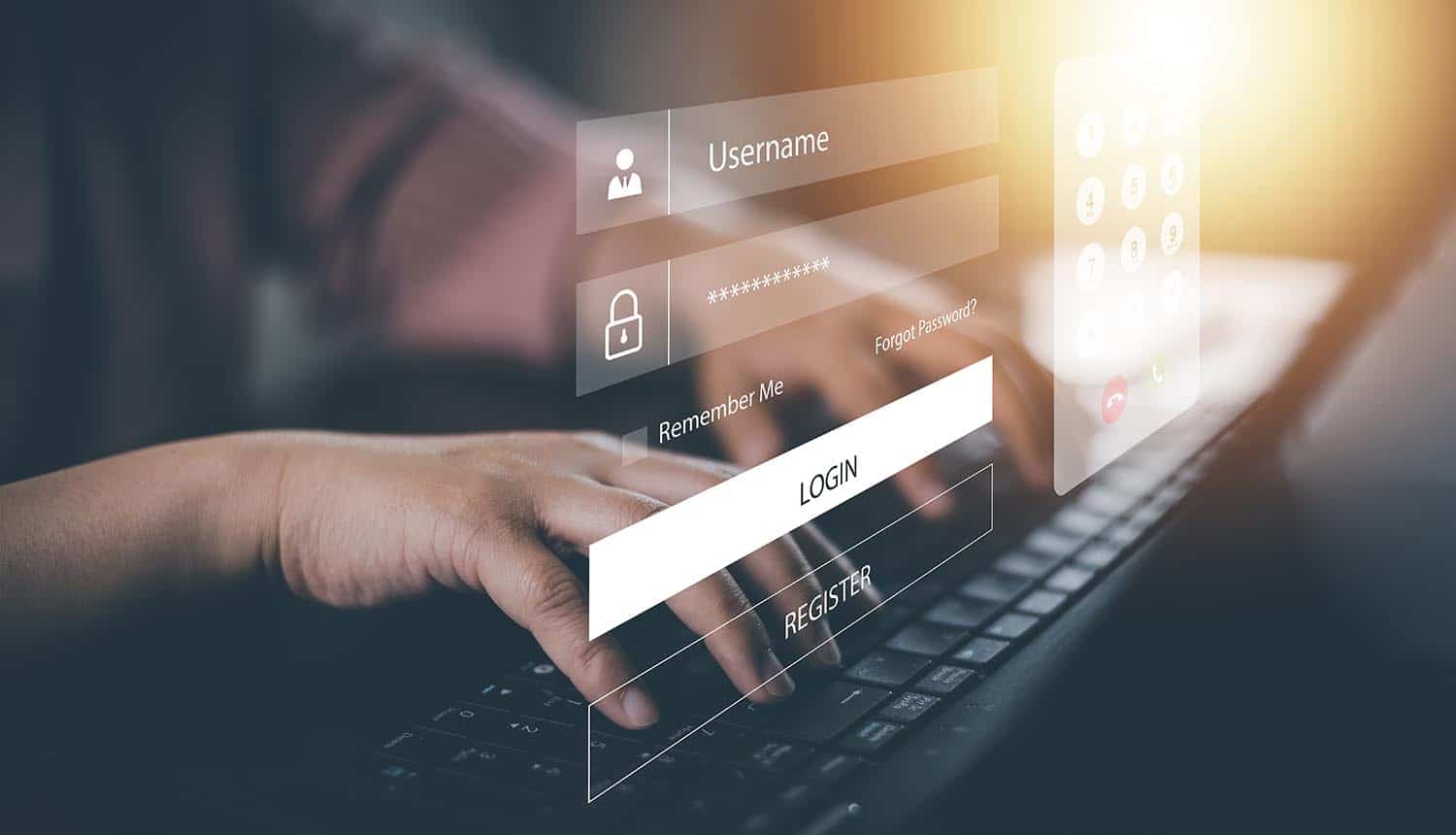
Best Practices for Creating Strong Passwords: The Ultimate Guide
By Adedayo Oyetoke, Published on: July 1st 2024 5 min, 869 word Views: 857
In today's digital age, our lives are intertwined with technology more than ever before. From social media and online banking to email and shopping, our digital footprint is extensive, making us vulnerable to cyber threats. One of the most fundamental yet often overlooked aspects of online security is creating strong passwords. In this comprehensive guide, we'll delve into the best practices for creating robust passwords, provide practical examples, and answer common cybersecurity questions to help you safeguard your personal and business data.
Understanding the Importance of Strong Passwords
Passwords are the first line of defense against unauthorized access to your online accounts. A weak password is akin to leaving your front door unlocked, inviting cybercriminals to exploit your personal information. Strong passwords are essential to prevent unauthorized access, identity theft, and other cybercrimes.
Characteristics of a Strong Password
Creating a strong password involves more than just combining random characters. Here are the key characteristics that define a strong password:
- Length: The longer the password, the harder it is to crack. Aim for at least 12 characters.
- Complexity: Use a mix of uppercase and lowercase letters, numbers, and special characters.
- Unpredictability: Avoid using easily guessable information like birthdays, names, or common words.
- Uniqueness: Use different passwords for different accounts to prevent a single breach from compromising multiple accounts.
Best Practices for Creating Strong Passwords
1. Use a Password Manager
A password manager is a tool that generates, stores, and manages your passwords securely. It can create complex, unique passwords for each of your accounts and store them in an encrypted database, so you only need to remember one master password. Popular password managers include LastPass, Dashlane, and 1Password.
2. Create Passphrases
Passphrases are a series of random words or a sentence that is easy for you to remember but difficult for others to guess. For example, "PurpleSunset!23#Bicycle" is a strong passphrase that combines words, numbers, and special characters.
3. Avoid Common Passwords
Avoid using common passwords like "password," "123456," or "qwerty." These are easily guessed by attackers. Check if your password is commonly used by visiting websites like Have I Been Pwned.
4. Implement Multi-Factor Authentication (MFA)
Multi-Factor Authentication (MFA) adds an extra layer of security by requiring a second form of verification, such as a text message code or an authentication app, in addition to your password. This ensures that even if your password is compromised, unauthorized access is still prevented.
5. Regularly Update Your Passwords
Regularly updating your passwords reduces the risk of long-term exposure. Aim to update your passwords every 3-6 months. This is especially important for sensitive accounts like banking or email.
Practical Examples of Strong Passwords
Let's look at a few examples of strong passwords and explain why they are effective:
- Example 1: "Tg$5!Ap&7Mb#s"
- Length: 13 characters
- Complexity: Mix of uppercase, lowercase, numbers, and special characters
- Unpredictability: Random characters with no discernible pattern
- Example 2: "Elephant8*Mountain&Sky$"
- Length: 21 characters
- Complexity: Mix of words, numbers, and special characters
- Unpredictability: Unrelated words combined with numbers and special characters
Addressing Common Cybersecurity Questions
Q1: What should I do if I suspect my password has been compromised?
If you suspect your password has been compromised, change it immediately. Use a password manager to generate a new, strong password. Additionally, enable MFA on your accounts to add an extra layer of security. For more detailed steps, check out our guide on Steps to Take if Your Personal Information is Compromised.
Q2: How can I remember all my passwords?
Remembering multiple complex passwords can be challenging. This is where a password manager comes in handy. It securely stores all your passwords and only requires you to remember one master password. Alternatively, you can use passphrases that are both strong and memorable.
Q3: Is it safe to write down my passwords?
Writing down your passwords can be risky if the written record falls into the wrong hands. If you must write them down, store the list in a secure, locked location and avoid labeling it as "passwords."
Q4: Can I use the same password for multiple accounts?
Using the same password for multiple accounts is a significant security risk. If one account is compromised, all accounts using the same password are vulnerable. Always use unique passwords for different accounts to minimize the impact of a breach.
Additional Tips for Enhancing Your Online Security
- Educate Yourself: Stay informed about the latest cybersecurity threats and best practices. Knowledge is your best defense.
- Be Wary of Phishing: Be cautious of emails or messages that ask for your password or personal information. Verify the sender's identity before clicking on any links or providing information.
- Secure Your Devices: Use antivirus software and keep your devices updated to protect against malware and other threats.
- Regularly Monitor Your Accounts: Keep an eye on your accounts for any unusual activity. Early detection can prevent significant damage.
Conclusion
Creating strong passwords is a critical step in protecting your online presence. By following the best practices outlined in this guide, you can significantly enhance your cybersecurity and reduce the risk of unauthorized access. For further reading on how to boost your online privacy, check out our article on Boosting Your Online Privacy.
Remember, the effort you put into securing your accounts today can save you from potential headaches and financial losses in the future. Stay vigilant, stay informed, and stay secure.
