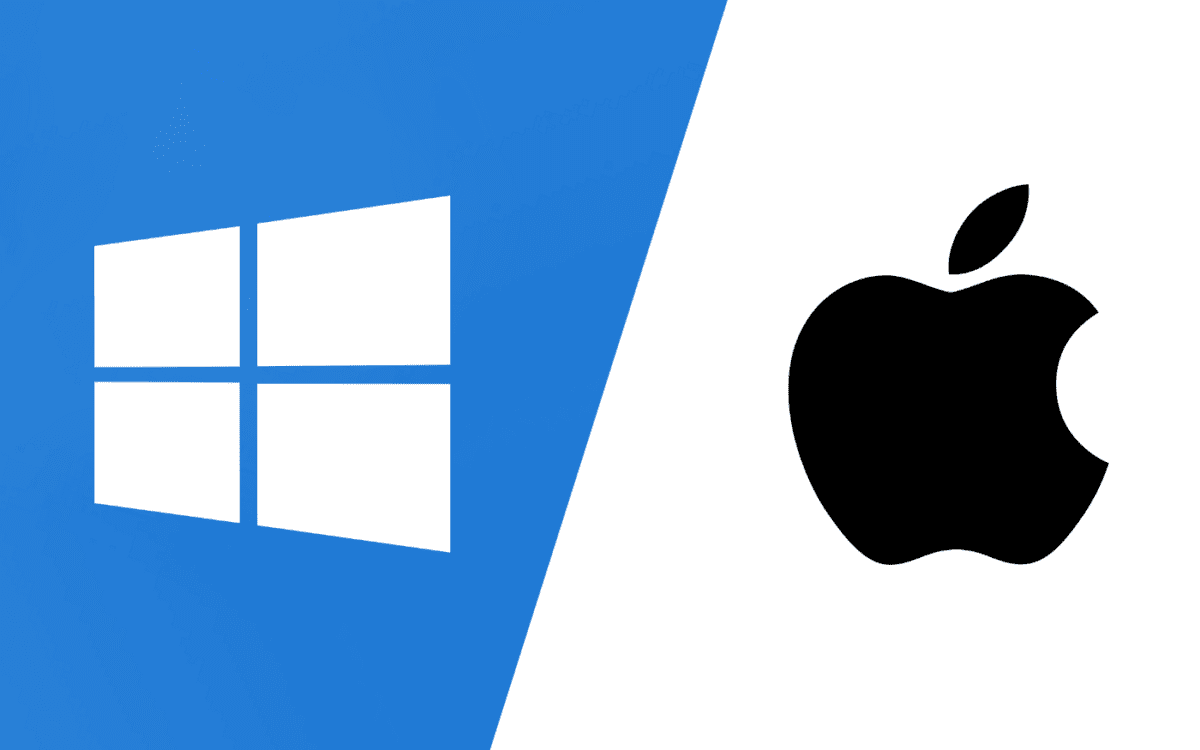
macOS vs. Windows: Choosing the Right Operating System for Your Needs
By Adedayo Oyetoke, Published on: May 24th 2023 4 min, 762 word Views: 1156
When it comes to choosing the right operating system for your needs, the age-old debate between macOS and Windows often comes to the forefront. Both operating systems have their own unique features, strengths, and weaknesses, making the decision a matter of personal preference and specific requirements. In this blog post, we will delve into the key points of comparison between macOS and Windows, helping you make an informed decision based on your individual needs.
1. User Interface and Experience
One of the most noticeable differences between macOS and Windows is their user interface and overall user experience.
macOS: Apple's macOS is known for its sleek, minimalist design and intuitive user interface. The operating system is built around the concept of simplicity and ease of use, with features such as the Dock, Launchpad, and Spotlight search designed to make navigation and app management a breeze. macOS also offers seamless integration with other Apple devices, such as iPhones and iPads, through features like Handoff and Continuity.
Windows: Microsoft's Windows operating system offers a more customizable user interface, with options to personalize the Start menu, taskbar, and desktop. Windows 10 introduced the concept of "tiles," which can be used to display live information from apps and provide quick access to frequently used features. While Windows may not be as visually polished as macOS, it offers more flexibility in terms of customization and personalization.
2. Hardware Compatibility and Performance
The hardware compatibility and performance of an operating system can greatly impact your overall experience and productivity.
macOS: Apple's macOS is designed to run exclusively on Apple hardware, such as MacBook laptops and iMac desktops. This tight integration between hardware and software allows for optimized performance and a consistent user experience. However, this also means that macOS is not compatible with non-Apple hardware, limiting your options when it comes to choosing a device.
Windows: Windows, on the other hand, is compatible with a wide range of hardware from various manufacturers, such as Dell, HP, Lenovo, and more. This offers users more choice when it comes to selecting a device that fits their needs and budget. However, this broad compatibility can sometimes lead to inconsistencies in performance and user experience, as not all hardware is optimized for Windows.
3. Software Availability and Compatibility
The availability and compatibility of software for your chosen operating system can greatly impact your ability to complete tasks and enjoy various forms of entertainment.
macOS: While macOS has a robust selection of high-quality software available, it may not have the same breadth of options as Windows. This is particularly true when it comes to gaming, as many popular titles are not available or have limited support on macOS. However, macOS does excel in areas such as creative software, with industry-standard applications like Final Cut Pro and Logic Pro available exclusively for the platform.
Windows: Windows boasts a vast library of software, including a wide range of productivity tools, utilities, and games. The platform's popularity means that most software developers prioritize Windows compatibility, ensuring that users have access to the latest applications and updates. This makes Windows a more versatile choice for those who require specific software or enjoy gaming.
4. Security and Privacy
Security and privacy are critical factors to consider when choosing an operating system, as they can impact your personal information and overall safety.
macOS: Apple's macOS is often praised for its strong security features and lower susceptibility to malware and viruses compared to Windows. This is partly due to the closed nature of the platform and Apple's strict control over software distribution. Additionally, macOS includes built-in privacy features, such as FileVault for disk encryption and Gatekeeper for app verification.
Windows: While Windows has made significant strides in improving its security features, it remains a more popular target for malware and viruses due to its larger market share. However, with regular updates and the use of third-party security software, Windows can still provide a secure computing environment. Windows 10 also includes privacy features such as BitLocker for disk encryption and Windows Defender for malware protection.
Conclusion
Ultimately, the choice between macOS and Windows comes down to your personal preferences, needs, and budget. If you value a sleek, intuitive user interface, tight integration with other Apple devices, and strong security features, macOS may be the right choice for you. On the other hand, if you require a more customizable and versatile platform with a wider range of software and hardware options, Windows could be the better fit.
By carefully considering the key points discussed in this blog post, you can make an informed decision and choose the operating system that best meets your needs.
