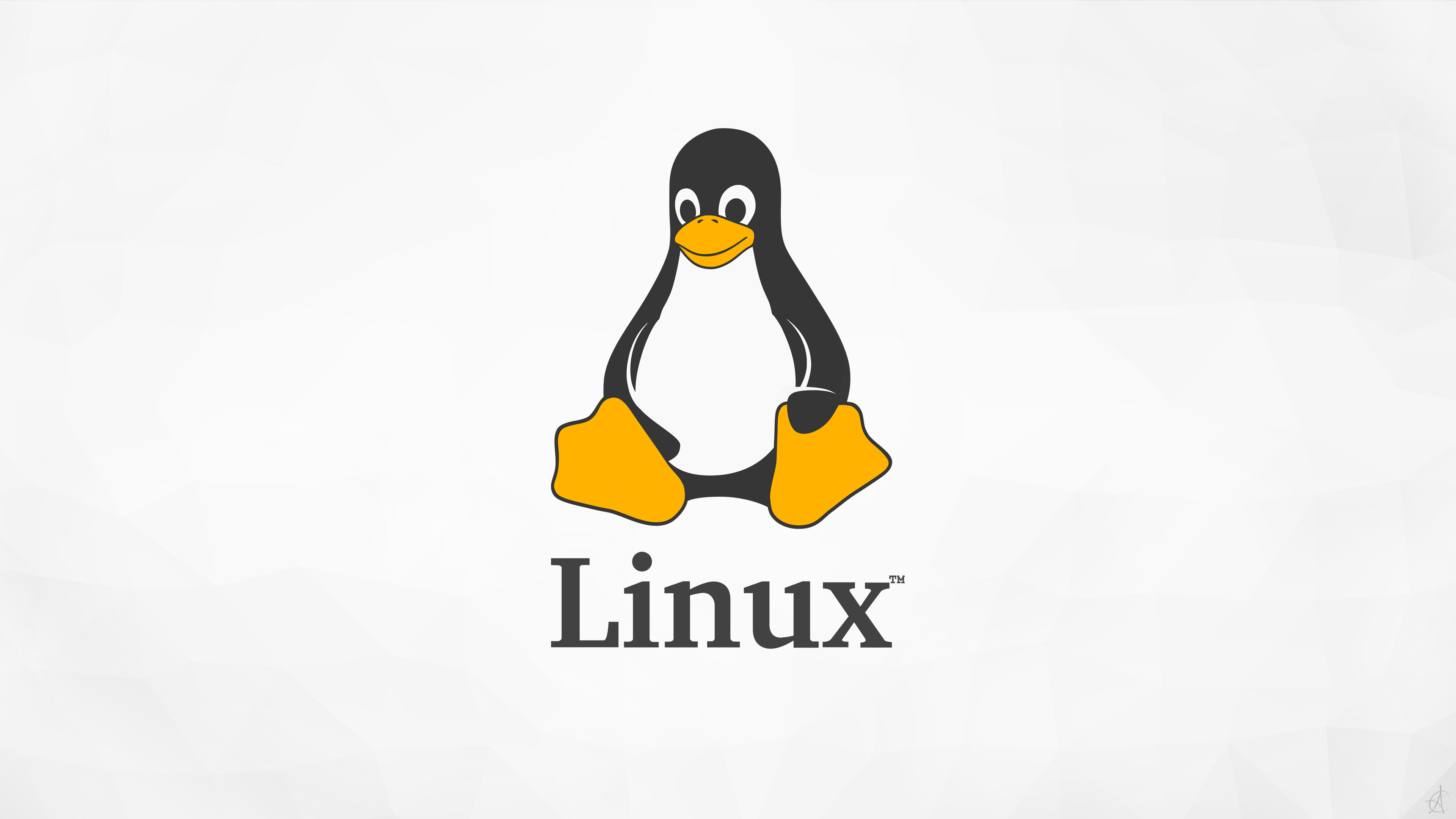
Linux Lag: Taming the Beast and Optimizing for Smooth Performance
By Adedayo Oyetoke, Published on: February 28th 2024 4 min, 648 word Views: 1137
Taming the Beast: Troubleshooting and Optimizing Slow Linux Performance
Loving the freedom and flexibility of Linux but finding it a tad sluggish? You're not alone! Performance issues are a common concern, especially for new users. Fear not, fellow adventurer, for this guide will equip you with the knowledge and tools to diagnose and overcome performance hurdles, transforming your Linux experience from laggy to lightning-fast!
Identifying the Culprit: Unmasking Slowdowns
Before we unleash the optimization techniques, let's pinpoint the culprit. Here are some common causes of sluggishness in Linux:
- Hardware Bottlenecks: Is your RAM overloaded? Is your CPU struggling to keep up? Use tools like free and htop to monitor resource usage and identify potential bottlenecks.
- Hardware limitations: Older hardware with less RAM or slower CPUs can struggle with demanding tasks.
- Background processes: Unused applications and services can drain resources, impacting performance.
- Kernel version: Different kernel versions offer varying performance characteristics.
- Applications: Certain applications, especially resource-hungry ones, can cause slowdowns.
- Software Bloat: Over time, unused applications and background processes can accumulate, draining resources. Regularly review and remove unnecessary software.
- Desktop Environment: Fancy desktop effects can be beautiful, but they come at a cost. Consider switching to a lighter-weight DE like LXDE or XFCE if resource usage is high.
- Startup Programs: Many programs automatically launch at startup, slowing down boot times and system responsiveness. Use your system settings or tools like systemd to manage startup programs.
- Kernel Issues: Although less common, outdated or buggy kernels can impact performance. Consider updating your kernel if you suspect issues.
Optimizing Your System: Unleashing Performance Potential
Now that we've identified the potential culprits, let's unleash the optimization techniques!
- Upgrade Hardware: If your hardware is truly outdated, consider an upgrade. However, often software optimization can yield significant improvements before resorting to hardware changes. If feasible, consider upgrading your RAM or CPU for a significant performance boost.
- Trim Unnecessary Software: Regularly audit your installed applications and remove unused ones. Use your package manager or tools like bleachbit for thorough cleaning. Use tools like htop or Stacer to identify and stop unnecessary background processes.
- Optimize Your Desktop Environment: Disable unnecessary visual effects, animations, and transparencies. Lighter themes can also improve performance. Consider lighter options like LXDE or XFCE if your hardware is limited.
- Manage Startup Programs: Use your system settings or tools like systemd to disable unnecessary programs from launching at startup. Use your distribution's tools to disable services you don't need at startup.
- Keep Your System Updated: Regularly update your system and applications to benefit from performance improvements and bug fixes.
- Utilize Disk Optimization Tools: Tools like defrag can optimize your hard drive layout, improving disk access times.
- Update your kernel: Newer kernels often include performance improvements. Check your distribution's documentation for update instructions.
- Optimize applications: Use lightweight alternatives for resource-intensive applications.
- Utilize system monitoring tools: Tools like top and free help you monitor resource usage and identify bottlenecks.
- Tweak system settings: Explore your distribution's settings to adjust performance-related options like swap usage and disk caching.
Remember: Optimization is a journey, not a destination. Experiment with different techniques and monitor the impact on performance. Don't be afraid to seek help from online communities and forums if you get stuck.
Beyond the Basics: Advanced Optimization Techniques
For tech-savvy users, advanced techniques like kernel tuning, optimizing swap space, and using performance-oriented file systems can further improve performance. However, proceed with caution and thorough research before venturing into these advanced settings.
A Smooth and Speedy Linux Experience Awaits!
With a little troubleshooting and optimization, you can transform your sluggish Linux system into a responsive and enjoyable experience. Remember, performance optimization is an ongoing process, but with the knowledge and techniques provided here, you'll be well on your way to conquering slowdowns and enjoying the full potential of Linux!
Bonus Tip: Share your optimization experiences and tips in the comments below! Let's help each other create a smoother and faster Linux experience for all.
