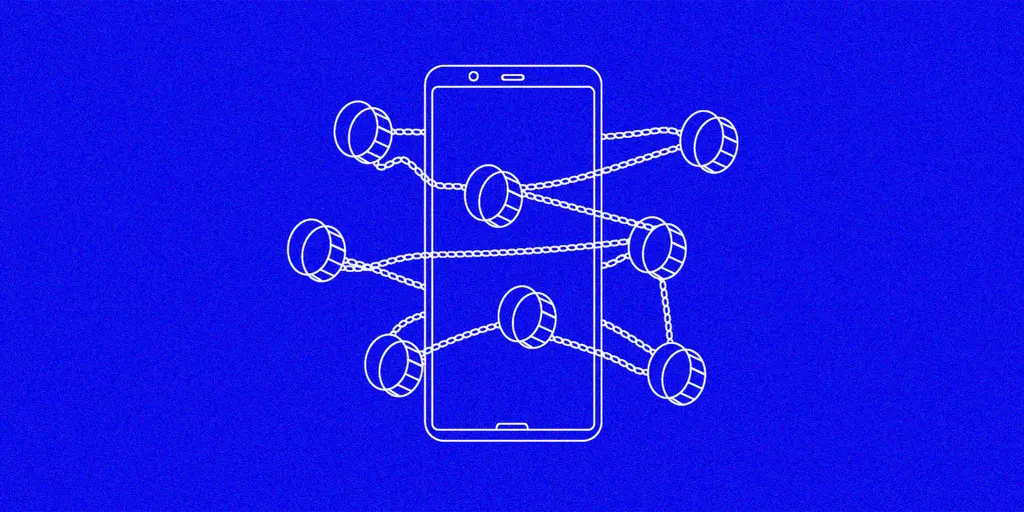
Android Security: Strategies for Protecting Your App and Users
By Adedayo Oyetoke, Published on: May 27th 2023 3 min, 434 word Views: 1020
Android security is the process of protecting mobile applications and users from security threats. In this blog post, we'll explore the world of Android security, the challenges faced by developers, and the strategies available for protecting your app and users.
The World of Android Security
The world of Android security is complex and multifaceted, with many factors influencing our ability to protect our apps and users. Some common challenges include:
1. Malware: Malware can be a major challenge in Android security, requiring us to develop strategies for detecting and removing malicious software.
2. Data Privacy: Data privacy can be a major challenge in Android security, requiring us to develop strategies for protecting user data and preventing unauthorized access.
3. Device Compatibility: Device compatibility can be a major challenge in Android security, requiring us to develop strategies for ensuring that our apps work on a wide range of devices.
Benefits of Android Security
1. User Trust: Android security can enhance user trust in our apps, leading to increased usage and loyalty.
2. Reputation: Android security can enhance an organization's reputation for delivering secure and reliable apps, leading to increased trust and loyalty among customers.
3. Compliance: Android security can help organizations comply with regulatory requirements and avoid legal and financial penalties.
Challenges of Android Security
1. Malware: Malware can be a major challenge in Android security, requiring us to develop strategies for detecting and removing malicious software.
2. Data Privacy: Data privacy can be a major challenge in Android security, requiring us to develop strategies for protecting user data and preventing unauthorized access.
3. Device Compatibility: Device compatibility can be a major challenge in Android security, requiring us to develop strategies for ensuring that our apps work on a wide range of devices.
Tools and Resources for Android Security
1. Security Libraries: Security libraries, such as Bouncy Castle and OWASP, can help us implement security features and protect against security threats.
2. Encryption: Encryption tools, such as AES and RSA, can help us protect user data and prevent unauthorized access.
3. Security Testing: Security testing tools, such as AppScan and Burp Suite, can help us identify and address security vulnerabilities in our apps.
Conclusion
Android security is essential for protecting mobile applications and users from security threats. While there are challenges to Android security, the benefits are clear, and there are many tools and resources available for protecting your app and users. As you explore the world of Android security, it's important to consider the potential challenges and find a solution that meets your needs and preferences. With the right strategies and tools, you can create secure and reliable apps that enhance user trust and protect against security threats.
